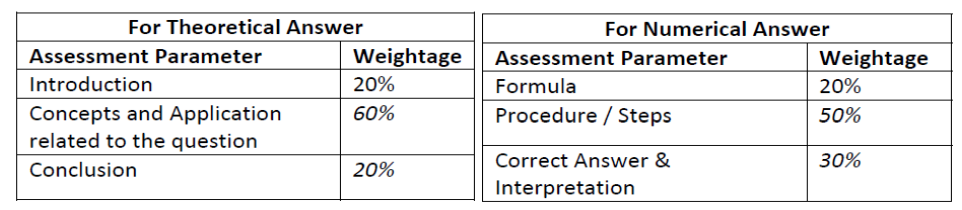
Internal Assignment Preparation and Submission Guidelines
Internal Assignment has 30% credence. Every student has to submit the assignment on or before
the last date declared by NGA-SCE for that respective exam cycle.
For every exam cycle (June / Sept./ Dec / April), a fresh set of Assignment Questions would be
uploaded on the student portal. Student is expected to download the applicable subject assignment
question paper & submit the assignment on or before the last date announced by NGASCE for that
respective exam cycle.
Students need to submit Internal Assignments through Student Zone Examination Menu
using the Assignment submission module. (No assignment sent in hardcopy or via email will be
accepted).
Internal Assignment Questions are uploaded under each respective subject link. Student need
to download the applicable assignment question file and accordingly prepare and submit the
assignment answer file on or before the last date announced by the NGA-SCE.
Students should use simple and good English while attempting the answers to the assignment
questions.
Do not reveal student identity in any of the submitted assignment. In case a student mentions in
the submitted assignment, student number (ID), name, contact details (address/phone no./email) or
any other identity/personal information, these assignment/s will be treated as unfair means and
will not be evaluated and graded zero.
Students are strictly warned not to write comment/notes addressing to the faculty for any
consideration while evaluation of assignment or any other personal issue/request in the submitted
assignment. Such notes/comments/request found will be treated as unfair means and graded
‘zero’.
Do not retype the entire assignment question from the assignment question paper. Student can
mention the correct question number & start attempting in detail, the answer to the question/s
asked. Answers to incorrect question numbers will be graded zero.
2
Internal Assignment needs to be typed using MS-Word. Fonts like Times New Roman, Arial
and readable Font Size 12 is recommended for professional appearance. Do not attach
handwritten/ scanned image files/ documents, if attached such assignment submission will be
graded zero. Pls. Note: Even numerical and statistical formulae’s/ tables if incorporated, need
to be typed. Partially handwritten/scanned tables/formulae will not be considered for
evaluation.
The typed internal assignment should be converted and submitted in PDF format only. No
other formats will be accepted by the assignment module. Student must convert the document
typed in MS-Word into PDF format and then upload. Refer to the link on the portal: How to
convert word file into PDF file
Answer to each assignment question is to be explained as per the instructions mentioned in the
question paper.
Students should follow the following parameter for answering the assignment questions:
Maximum permitted assignment file size should not exceed 5MB. Images, pictures, flow chart
can be used to explain the answer wherever applicable. Avoid use of high resolution
pictures/images.
Students must ensure there is proper internet connectivity at their side while uploading assignments.
No network disruption /power failure issues faced at the student’s side will be considered.
Students are expected to write the assignment in their own words. However students are free to
refer to any books/reference material/website/internet for attempting their assignments but are not
allowed to copy the matter as it is from the source or reference. Assignments that are copied
ad-verbatim from any common source or reference and submitted will be graded ‘zero’.
Copying of assignments from other students, discussion and group work is strictly not allowed.
Such shared/copied assignments submitted by both students/group, will be graded zero.
Student need to check whether he/she is enrolled to the right courses/subjects (semester wise) as
per the program specialization and likewise check the question paper which is downloaded. Incase
3
of any doubt/discrepancy, student need to send immediately an email regarding the same well
before assignment submission due date. No last minute request will be entertained.
Submit the correct subject assignment document under the respective subject link. (For e.g.: In
Corporate Social Responsibility subject link: submit CSR assignment)
Assignments are to be submitted in a single file for each subject separately on clicking the
respective subject link. (For e.g.: In Business Economics subject link: one PDF file comprising all
answers only of Business Economics assignment)
Incase a student submits a single file with all course assignments in one single subject link:
assignment only of the correct subject will be graded and the remaining course/subject will be
considered as ‘Assignment Not Submitted’ (ANS).
In each subject, student gets three assignment submission attempts (in case the first attempt the
file is wrongly uploaded or assignment submission fails for any reason whatsoever)
Scenarios:
a. Student must ensure that he/she attaches the right subject assignment under the respective
subject link before clicking on the submit button. Without attaching document if the student
clicks on the submit button, the module will not permit to go ahead. After attaching the file,
click on the check list and click ‘submit’. It is mandatory to click on ‘OK’. *Do not refresh
the screen & allow the uploading to complete. On successful upload the Assignment Module
displays the ‘Preview’ of the assignment submitted. The respective attempt gets exhausted.
It is mandatory that the student must check the complete preview (all pages) of the uploaded
document. In case in a particular subject, all three submission attempts are exhausted by the
student, no request for giving extra submission attempt/s for re-uploading that particular
subject assignment will be considered before or after the closure of assignment submission
window.
*Pls. Note: Do not refresh the screen while assignment uploading is in process else one
additional submission attempt gets exhausted. This is also mentioned in the exam portal
submission display screen.
b. Incase after viewing the Preview of the assignment submitted: If in a given subject link, in
the first attempt, assignment submitted is incorrect/incomplete and/or it fails for whatsoever
reasons, the student can make use of the second/third submission attempt and attach the
assignment. View the Preview of the assignment submitted.
4
Pls. Note: Of three assignment submission attempts in each subject, the latest
assignment submitted will be graded. In each subject link, students will not get more than
three assignment submission attempts to submit the assignment. These three assignment
submission attempts will be available only till the last assignment submission date/time
announced by NGA-SCE for that particular exam cycle.
Please exercise utmost caution while you submit the assignment.
After every assignment submission an auto-generated email is sent from the system to the students
registered email id. Student must keep the copy of the same for records.
Auto-generated submission email is only the acknowledgement of the file submitted by the
student in the system (right/wrong/blank/corrupt) as the case may be and not confirmation
from NGA-SCE certifying it is the right submission. NGA-SCE expects students to check the
preview of their respective submitted assignment/s files.
minute assignment query/request will be accepted. Pls. mention your student number (SAP ID) in
all communication with the institute.
Students need to submit the assignment well before time and do not wait for the last minute
submission. Students who are overseas need to follow Indian Standard Time.
No request for assignment submission will be considered post the deadline.
Kindly Note:
In case the student directly appears for the term end examination without submitting the
assignment, it cannot be declared as pass. In such cases that subject result will be kept on hold**
as aggregate passing is the criteria. Before the completion of program validity, the student will have
to submit the assignment of the respective subject/s in the next exam cycle to pass the subject.
For further examination details, pls. read thoroughly the Student Resource Book
‘Examination policy.
This is a Reminder for your Assignments for the September 2023 session.
Please note that the last date for the same is August 29, 2023.
Order NMIMS Solved Assignments and Project Solution 2023
If you want assignment answers contact us!
Actually we are a team of experts and professionals working in the academic writing field
We have been working in this field for the last 3+years
we make assignments for almost every University across the world.
100% customized solution with plagiarism free
100% good marks guarantee.
100% Unique As per NMIMS guidelines.
Feel free to order your assignments, we have a 100% genuine and trusted Team.
Contact us
Mo: 8123785987
Web- https://lifelearneducation.com/
Life Learn Education

